Putty and KeePass
I use KeePass as my password manager. I have a dozen SSH credentials stored there. It is some daunting work to enter credentials all the time for putty client. So I decided to automate that using URL field. My "opt" directory structure is as follow:
bart@DELL-E7250 ~/OneDrive/opt
$ find
./KeePass-2.33
./KeePass-2.33/KeePass.chm
./KeePass-2.33/KeePass.config.xml
./KeePass-2.33/KeePass.exe
./KeePass-2.33/KeePass.exe.config
./KeePass-2.33/KeePass.XmlSerialize
...
./tools
./tools/PartCopy.exe
./tools/PartCopy.ini
./tools/PCATTCP.exe
./tools/PUTTY.EXE
./tools/sha1sum.exe
So I decided to put the following to URL field:
cmd://"{APPDIR}\..\tools\putty.exe" -ssh {USERNAME}@{TITLE}
It is also possible to specify password:
cmd://"{APPDIR}\..\tools\putty.exe" -ssh {USERNAME}@{TITLE} -pw {PASSWORD}
Now all what I have to do is to double click URL cell and KeePass will run putty and connect to server automatically. Note that using version with password might be not sound from security perspective.
bart@DELL-E7250 ~/OneDrive/opt
$ find
./KeePass-2.33
./KeePass-2.33/KeePass.chm
./KeePass-2.33/KeePass.config.xml
./KeePass-2.33/KeePass.exe
./KeePass-2.33/KeePass.exe.config
./KeePass-2.33/KeePass.XmlSerialize
...
./tools
./tools/PartCopy.exe
./tools/PartCopy.ini
./tools/PCATTCP.exe
./tools/PUTTY.EXE
./tools/sha1sum.exe
So I decided to put the following to URL field:
cmd://"{APPDIR}\..\tools\putty.exe" -ssh {USERNAME}@{TITLE}
It is also possible to specify password:
cmd://"{APPDIR}\..\tools\putty.exe" -ssh {USERNAME}@{TITLE} -pw {PASSWORD}
Now all what I have to do is to double click URL cell and KeePass will run putty and connect to server automatically. Note that using version with password might be not sound from security perspective.
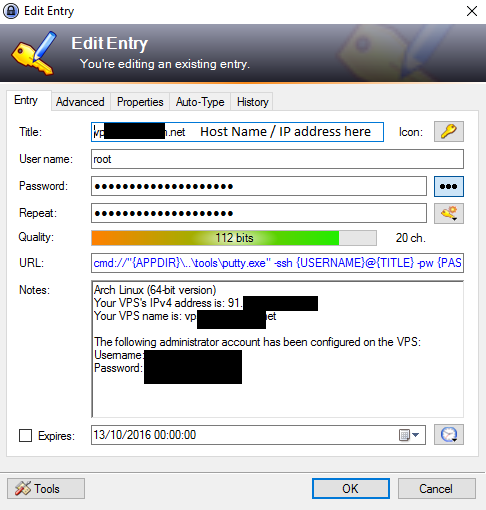

Comments
Post a Comment